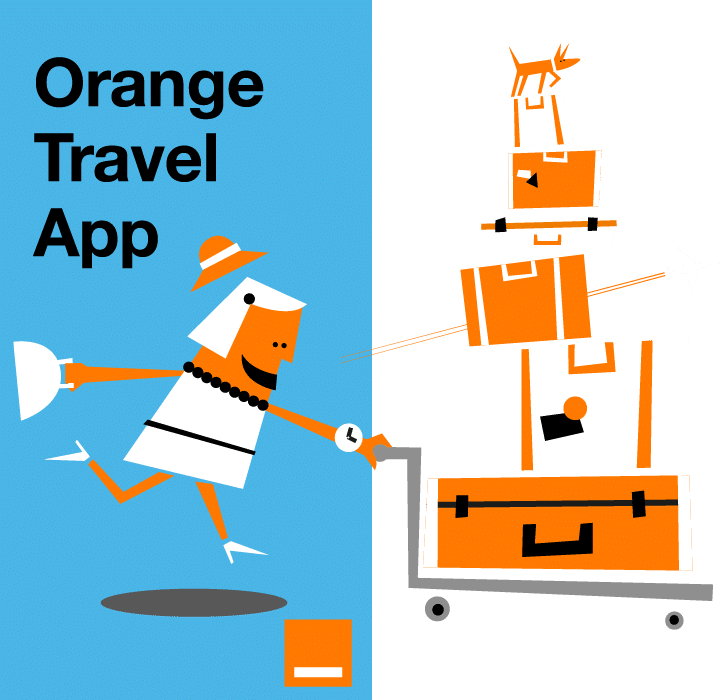You may have already encountered information about how eSIM works on smartphones and which phones are eSIM-compatible (is my phone eSIM compatible), but today, we will focus specifically on which smartwatches are compatible with this technology. After exploring how eSIM functions on smartwatches, we present a list of the main models that support this feature. Many modern smartwatches are equipped with eSIM, enabling them to connect directly to mobile networks without the need for a nearby smartphone. This selection is tailored for eSIM users, helping you choose the best watch for your needs. Additionally, we guide you through the steps to activate eSIM on your smartwatch, allowing you to enjoy its features independently of your phone.
How eSIMs work in smartwatches?
An eSIM (embedded SIM) replaces the traditional SIM card in a smartwatch. It allows the watch to connect directly to a mobile network, meaning you can use it independently without needing your smartphone nearby. Once activated, the eSIM enables your watch to make calls, send messages, use navigation apps, and access the internet, all without your phone. Essentially, the eSIM turns your smartwatch into a fully connected device that can operate on its own, offering you greater freedom and convenience.
For more information on eSIM technology and how it can simplify your connectivity, be sure to check out our detailed guide here what is an eSIM
What smartwatches support eSIM?
esim smartwatch offer independent connectivity, allowing users to stay connected without their smartphone. To make your choice easier, Orange Travel has created a summary table featuring the latest eSIM-compatible smartwatch models from each brand, helping you quickly identify the most recent and suitable option for your needs. We will then provide further details on these compatible devices to guide you in your decision.
| Brand | Model | eSIM Compatibility |
| Apple | Apple Watch Series 9 (GPS + Cellular) | eSIM |
| Samsung | Samsung Galaxy Watch 7 | eSIM |
| Huawei | Huawei Watch 4 Pro | eSIM |
| Xiaomi | Xiaomi Watch 2 Pro | eSIM |
| Google Pixel Watch 3 LTE | eSIM | |
| Oppo | Oppo Watch Pro 4 | eSIM |
| Amazfit | Amazfit Nexo | eSIM |
| VIVO | VIVO Watch 2 | eSIM |
| Fossil | Fossil Gen 6 LTE | eSIM |
| Garmin | Garmin Forerunner 945 LTE | eSIM |
| TicWatch | TicWatch Pro 5 | eSIM |
Apple smartwatches compatible with eSIM
- Apple Watch Series 3 (GPS + Cellular)
- Apple Watch Series 4 (GPS + Cellular)
- Apple Watch Series 5 (GPS + Cellular)
- Apple Watch Series 6 (GPS + Cellular)
- Apple Watch Series 7 (GPS + Cellular)
- Apple Watch Series 8 (GPS + Cellular)
- Apple Watch Series 9 (GPS + Cellular)
- Apple Watch Series 10 (GPS + Cellular)
- Apple Watch Ultra LTE
- Apple Watch Ultra 2
- Apple Watch SE 2ᵉ génération (GPS + Cellular)
Samsung smartwatches compatible with eSIM
- Samsung Watch
- Samsung Watch Active 2 4G
- Samsung Watch Active 3 4G
- Samsung Gear 2 3G Classic
- Samsung Gear S3 Frontier (LTE)
- Samsung Galaxy Watch 3 LTE
- Samsung Galaxy Watch 4 LTE
- Samsung Galaxy Watch 5 LTE
- Samsung Galaxy Watch 5 Pro
- Samsung Galaxy Watch 6
- Samsung Galaxy Watch 6 Classic
- Samsung Galaxy Watch 7
Huawei smartwatches compatible with eSIM
- Huawei Watch 2
- Huawei Watch 2 Pro
- Huawei Watch 3
- Huawei Watch 3 Active 4G
- Huawei Watch 3 Pro
- Huawei Watch 4
- Huawei Watch 4 Pro
Xiami smartwatches compatible with eSIM
- Xiaomi Watch 2 Pro
- Xiaomi Watch S3
- Xiaomi Mi Watch
Google smartwatches compatible with eSIM
- Google Pixel Watch LTE
- Google Pixel Watch 2 LTE
- Google Pixel Watch 3 LTE
Oppo smartwatches compatible with eSIM
- Oppo Watch
- Oppo Watch 2
- Oppo Watch SE
- Oppo Watch Pro 3
- Oppo Watch Pro 4
Other smartwatches
- Amazfit Nexo
- VIVO Watch 2
- Fossil Gen 5 LTE
- Fossil Gen 6 LTE
- Garmin Forerunner 945 LTE
- TicWatch Pro 5
- TicWatch Pro 4G/LTE
- TicWatch Pro 3 Ultra

How to activate eSIM on a smartwatch?
Activating eSIM smartwatch is relatively simple, but the process may vary slightly depending on the model and carrier. Here are the basic steps to follow:
- Check compatibility: Ensure that both your smartwatch and carrier support eSIM before you begin.
- Download your carrier’s app: To activate eSIM, you’ll often need your carrier’s app. For example, if you have an Apple Watch, you can activate it via the iPhone’s app.
- Scan the QR code: Your carrier will provide a QR code to activate the eSIM. Simply scan this code from your watch through your carrier’s app or from the watch’s settings.
- Follow on-screen instructions: After scanning the QR code, follow the on-screen instructions to complete the activation. This may involve signing into your carrier account and confirming your mobile plan.
- Restart your watch: After activation, it’s recommended to restart your smartwatch to ensure a stable connection to the mobile network.
Once these steps are completed, your eSIM will be activated on your smartwatch, and you’ll be able to enjoy mobile connectivity independently on your smartwatch, whether you’re on the go or working out.
How to check if your carrier supports eSIM for smartwatches?
To check if your carrier supports eSIM smartwatches, follow these steps:
- Check Carrier’s Website: Visit your carrier’s official website and search for eSIM compatibility. Many carriers provide a dedicated section explaining which devices, including smartwatches, support eSIM technology.
- Contact Customer Service: If the information isn’t readily available online, reach out to your carrier’s customer service. They can confirm whether eSIM is supported for smartwatches and provide you with specific details about activation.
- Carrier App: Some carriers offer mobile apps that allow you to check for eSIM compatibility. These apps may also guide you through the process of activating eSIM on your smartwatch.
- Supported Devices List: Look for a list of supported devices on your carrier’s website or in the app. If your smartwatch is listed, it means eSIM is supported.
- Retailer Information: If you’re buying a smartwatch, ask the retailer or check the product’s packaging to confirm whether it is compatible with your carrier’s eSIM service. You can also refer to the list of eSIM-compatible smartwatches mentioned earlier in this article to cross-check compatibility.
Once confirmed, your carrier will typically provide instructions on how to activate eSIM on your smartwatch.
Now that eSIM on smartwatches holds no secrets for you, come discover eSIM lapotps and if you’re a frequent traveler, the Global eSIM is a perfect solution to stay connected across multiple countries without switching SIM cards.