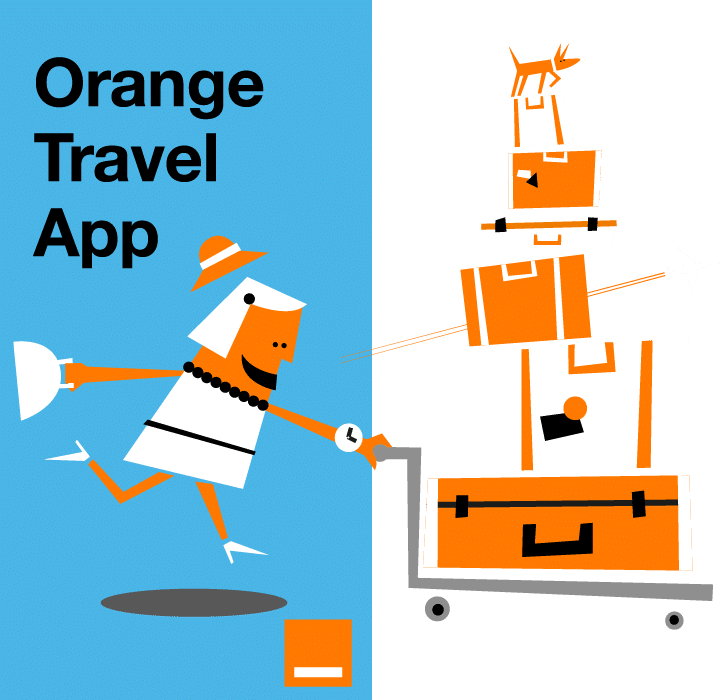The rise of eSIMtechnology is revolutionizing mobile connectivity, offering flexibility and convenience. But to take advantage of eSIM’s benefits, you first need to check if your phone supports it.
In this guide, we’ll cover quick and simple ways to check eSIM compatibility of your phone, providing detailed steps and valuable insights.
Understanding eSIM technology: what is it and why does it matter?
An eSIM, or embedded SIM, is a digital alternative to the traditional physical SIM card. Unlike traditional SIM cards that require a physical slot, an eSIM is embedded directly into your phone’s hardware.
Key Benefits of eSIM Technology:
- Instant Activation: eSIMs can be activated remotely via an app, making it faster and easier to switch carriers or plans.
- Dual SIM Convenience: While traveling, keep your home number active (to receive regular text messages from you bank and urgent calls) while using the eSIM for data abroad.
- Multiple Profiles: Store and switch between multiple SIM profiles on the same device, ideal for work and personal use.
- No Risk of Damage or Loss: Without a physical card to handle, you avoid the common issues associated with physical SIMs.
For international travelers, eSIM technology is particularly advantageous. You can purchase a travel eSIM online before departure and activate it upon arrival, avoiding high roaming charges.
To dive deeper, read our article about the differences between eSIM vs SIM.
How to Check If My Phone Supports eSIM?
Different phone brands and models have varying levels of support for eSIM. Below are detailed steps to check eSIM compatibility on iPhone and Android devices.
Dial *#06# to check if your phone supports eSIM (iPhone & Android)
Simply type the code *#06# on your calling keypad. If an EID (Embedded Identity Document) number appears on the screen, your phone is eSIM compatible.
Check if your iPhone supports eSIM
The iPhone started supporting eSIM with the iPhone XS, iPhone XS Max, and iPhone XR, which were released in 2018. To double check if your model is eSIM compatible, follow these steps:
- Go to Settings
- Open Cellular > scroll to SIMs section
If the option “Add eSIM” (or “Set up eSIM”) appears, your iPhone is eSIM compatible.
Note: iPhone 14 and later models bought in the US no longer include a physical SIM card slot and rely solely on eSIM technology.
Check if your Android phone supports eSIM (Samsung, Huawei, Xiaomi)
You can verify if your Android phone is eSIM compatible through the settings:
- Open Settings
- Go to Connections (or Mobile Networks)
- Look for SIM Card Manager
If the option “Add eSIM” appears, your iPhone is eSIM compatible.
What to do if your phone isn’t eSIM compatible?
Not all phones support eSIM technology yet, especially older or entry-level models. If your phone isn’t eSIM-compatible, here are some alternatives:
- Use a Physical SIM card: Stick with a traditional SIM card for your connectivity needs.
- Upgrade Your Phone: Consider purchasing an eSIM-compatible phone for future-proof connectivity (iPhone, Samsung, or Google Pixel).
- Portable Hotspots: These devices act as an external Wi-Fi source, a practical option for phones that don’t support eSIM technology.
Getting Started with Orange Travel eSIM
Orange Travel eSIM covers over 200 destinations worldwide, including countries and regions. Our offers include data-only or data/calls/texts prepaid plans for all budgets. To get started:
- Purchase Orange Travel eSIM: Choose your destination, duration and options via Orange Travel app or travel.orange.com.
- Install your eSIM: You can install eSIM either via Orange Travel app (recommended) or by scanning the QR code in your confirmation email.
- Configure Your Device Settings: The app will guide you to add the eSIM profile to your network settings.
Conclusion
Checking if your phone is eSIM compatible is a simple process that opens up a world of convenience and flexibility. Once confirmed, you can enjoy the advantages of eSIM technology, especially when it comes to traveling or switching carriers.