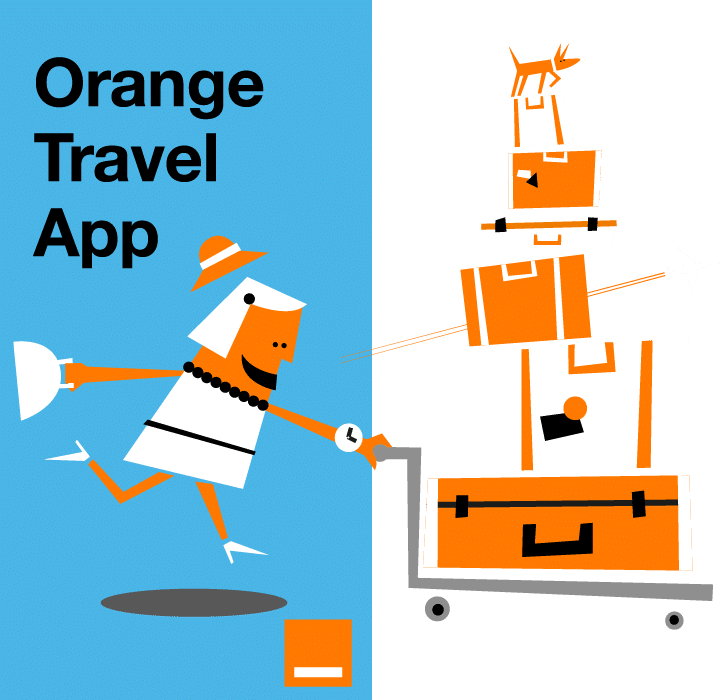With more connectivity provided by the digital world, eSIM technology has revolutionized mobile network access. There may be a time, however, when you need to remove an eSIM from your phone, whether to switch carriers, address problems, or prepare to sell your phone. This article will walk you through the process of deleting an eSIM on both iPhone and Android devices, discuss some pertinent considerations, and explain what happens once deletion.
For a full comprehension of eSIMs, you might prefer to read our article on What is an eSIM and How Does It Work?
What does it mean to delete an eSIM?
An eSIM (embedded SIM) is a virtual SIM that lets you activate a cellular plan without the need of a physical SIM card. eSIMs are managed differently from a standard SIM card since they are manipulated digitally and are added, removed, or replaced via software settings.
Removing an eSIM means deleting its profile from your device, essentially closing down the mobile plan associated with it. However, note that removing an eSIM does not automatically cancel your mobile plan, you will still need to call your carrier to ask them to cancel.
Things to keep in mind before removing an eSIM:
- You may need a QR code or activation details from your carrier to re-install the eSIM.
- There are certain devices that have a limitation on the number of reinstallation of an eSIM.
- Ensure that you have backed up necessary data or information before this step.
If you’re about to switch to another eSIM operator, look at our Orange Travel eSIM plans for seamless connectivity.
How to delete an eSIM from an iPhone?
It is a simple job for iPhone users to delete an eSIM.
Follow as directed below:
- Open Settings.
- Go to Cellular or Mobile Data – This may be titled Cellular or Mobile Data depending on your location.
- Select the eSIM Profile – If you have more than one mobile plan, choose the one associated with the eSIM you are trying to delete.
- Press “Remove eSIM” – This may also be titled “Delete eSIM” or “Remove Cellular Plan”.
- Confirm Deletion – Your device will prompt you to confirm. Once confirmed, the eSIM profile is permanently deleted.
Additional iPhone Tips:
- If you are switching carriers, ensure that you have access to a new QR code or activation details before deleting your current eSIM.
- If your iPhone is carrier-locked, you may not be able to add an eSIM from a different carrier.
- Iphones with dual SIM support allow you to use a physical SIM card and an eSIM simultaneously, if you do not have to remove the eSIM, you can simply deactivate it instead.
To find out more about choosing and installing an eSIM on your iPhone, check out our guide entitled set up eSIM on iPhone.

How to delete an eSIM from an Android ?
For Androids, the directions vary slightly from one brand to another. This is a generic guide:
- Open Settings – Navigate to Settings on your Android.
- Go to Network & Internet – Choose “Mobile network” or “SIMs.”
- Select the eSIM Profile – Select the eSIM that you want to erase.
- Tap “Delete” or “Remove” – Delete upon prompt.
- Restart Your Phone – Some phones must be rebooted for the changes to take effect.
Manufacturer-Specific Instructions:
- Samsung Galaxy Phones – Go to Settings > Connections > SIM Manager and choose the eSIM and delete it.
- Google Pixel Devices – Go to Settings > Network & Internet > Mobile Network and choose the eSIM, then tap “Delete“.
- Other Android Brands – The process is identical, though some models include additional confirmation steps.

In what cases should you delete an eSIM?
You may have to remove an eSIM in the following situations:
- Changing Carriers – Removing a current eSIM may be required before adding a new one.
- Selling or Giving Away Your Phone – For the security of personal data, you should remove your eSIM before selling or giving away your phone.
- Network Troubleshooting – Removing and reinstalling an eSIM will troubleshoot network problems.
- Traveling with a Different eSIM Provider – Frequent travelers may need to delete older eSIM profiles to free up space.
- Upgrading or Replacing Your Phone – Some eSIMs are device-specific, requiring deletion and reconfiguration when changing phones.
For travel enthusiasts, our Orange Travel eSIMs offer seamless connectivity across various destinations.
What happens after deleting an eSIM?
Once an eSIM is deleted:
- The mobile network linked to that eSIM is disconnected.
- Use a new QR code or activation details from your provider in order to activate it again.
- Other physical or eSIMs remain active while using dual SIM.
- Messages and call history remain intact unless manually erased.
- Carriers may still be charging for the plan, so cancel it if you have to.
How to temporarily turn off an eSIM on my device?
If you do not want to delete an eSIM but would like to temporarily turn it off, do the following:
For iPhone:
- Navigate to Settings > Cellular/Mobile Data.
- Click on the eSIM profile.
- Toggle “Turn Off This Line” to turn it off without deleting it.
For Android:
- Navigate to Settings > Network & Internet > SIMs.
- Click on the eSIM and toggle it off instead of deleting it.
By doing this, you can retain your eSIM profile but steer clear of unwanted network charges.
Conclusion
Removing an eSIM is easy to do, yet it’s an action that requires caution to avoid unnecessary service interruptions. Whether you’re switching providers, troubleshooting an issue, or preparing your device for resale, doing the procedure correctly ensures a smooth transition. In some situations, you might not even need to remove your eSIM. For example, if you’re resetting your phone, it’s possible to keep eSIM and erase data a smart option that preserves your connectivity while clearing personal information.
FAQ
- Will deleting an eSIM cancel my plan? No, you must contact your carrier to cancel the plan.
- Can I reinstall an eSIM after deleting it? Yes, but you may need a new QR code from your provider.
- What if my device is carrier-locked? You may not be able to install an eSIM from another carrier.
- Does deleting an eSIM affect my phone’s warranty? No, removing an eSIM does not void your phone’s warranty.
- Can I delete my eSIM while traveling abroad? Yes, but ensure you have an alternative network connection before doing so.
- How many eSIM profiles can I have on my device? Most modern smartphones allow multiple eSIM profiles but only one active at a time.