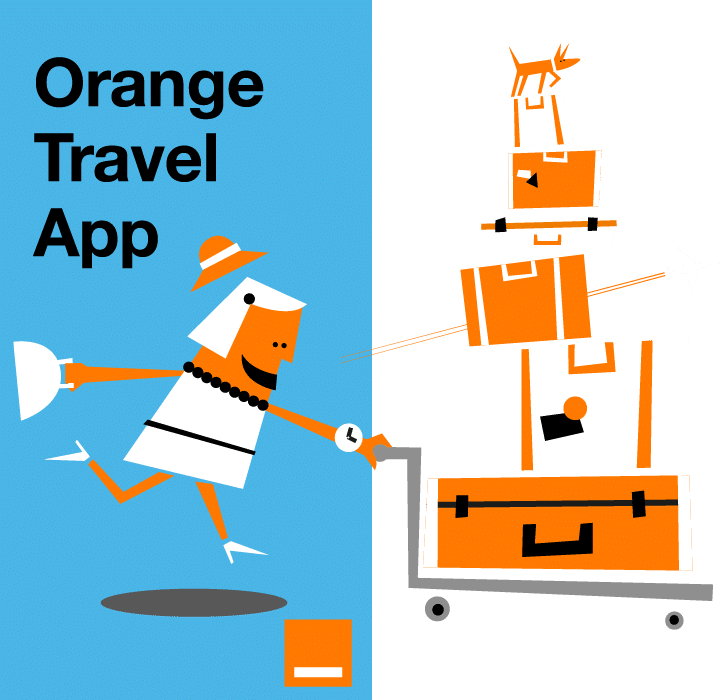In recent years, eSIM technology has revolutionized the way we use mobile phones, offering a more convenient and flexible way to manage cellular connections. With an eSIM (embedded SIM), users no longer need a physical SIM card to connect to a mobile network. However, many people still have questions about how eSIMs work, especially in relation to locked phones. So, can you use an eSIM on a locked phone?
In this article, we’ll explore what a locked phone is, whether it’s possible to use an eSIM on one, and how to go about using eSIM technology on a locked device. Additionally, we’ll discuss options for unlocking your phone and the limitations you might face when trying to use an eSIM on a locked phone.
What is a locked phone ?
A locked phone refers to a device that is restricted to only work with a specific mobile carrier’s network. This is often the case when a phone is purchased through a carrier under a contract or installment plan. The lock prevents the phone from being used with other carriers unless it is unlocked.
For instance, if you buy a phone from a carrier like Verizon or T-Mobile in the U.S., the device is typically locked to their network and cannot be used with a different network provider without unlocking it first. Some phones might be locked permanently, while others can be unlocked once certain conditions are met, such as completing the payment plan or fulfilling the contract period.
So, is it possible to use an eSIM on a locked phone?
Now, let’s address the main question: can you use an eSIM on a locked phone? The short answer is yes, you can use an eSIM on a locked phone, but there are a few conditions and limitations to keep in mind.
Why Can You Use an eSIM on a Locked Phone?
An eSIM works a little differently from a traditional physical SIM card. Instead of inserting a physical card into the device, an eSIM is a built-in chip that allows you to store multiple carrier profiles digitally. However, despite the fact that it’s a digital SIM, the device itself may still be locked to a specific network carrier.
For example, if you’re using a locked iPhone from Verizon, you can still activate an eSIM, but only if you’re using the same carrier (Verizon). If you want to switch to a different carrier, you’ll need to either unlock the phone or use an eSIM that is compatible with the locked carrier. In other words, while the eSIM itself is not locked, the phone’s compatibility with a carrier network is.
What About International Travel?
When traveling internationally, you may want to use an eSIM from a local carrier instead of relying on expensive roaming fees. However, if your phone is locked to a specific carrier, you will face limitations.
Some third-party providers (like Orange Travel) offer international eSIM profiles, but compatibility depends on your device and carrier. Always check compatibility before purchasing.
Need help choosing an eSIM for your trip? Read set up eSIM on iPhone
How do I know if I have a locked phone?
If you are unsure whether your phone is locked, there are simple ways to check for various phone models. Here’s a quick guide on how to determine if your phone is locked:
Check on an iPhone?
- Insert a SIM card from another carrier: If your iPhone is locked, it will display an error message such as “SIM Not Supported” or “Invalid SIM” when you try to use a different carrier’s SIM card.
- Contact your carrier: You can always call your carrier to ask whether your iPhone is locked.
Need help setting up eSIM on your iPhone? Follow our guide set up eSIM on iPhone
Check on a Samsung?
- First don’t hesitate to check the following link to see your Samsung phone compatibility here: Is my phone eSIM compatible?
- Insert a different carrier’s SIM card: Similar to an iPhone, try inserting a SIM card from a different carrier. If your Samsung phone is locked, it will show an error.
- *Use the #1234# code: Dialing *#1234# on your Samsung device may provide you with information about the device’s network status.
Check on a Google Pixel?
Google Pixel phones are typically unlocked, but if you’re unsure, you can test it with a different SIM card. If your phone is locked, you will see an error message.
Check on Xiaomi?
- SIM card check: Insert a SIM from another carrier. If the Xiaomi device is locked, it will reject the SIM and display an error.
- Contact Xiaomi customer support: You can also reach out to Xiaomi’s support team for information regarding your phone’s lock status.

How to use eSIM on a locked phone?
If your phone is locked, the simplest way to use an eSIM is by staying with your current carrier. Many now support eSIM activation:
- Request an eSIM activation code.
- Activate the profile via your phone settings.
New to eSIM tech? Here’s what an eSIM
1. Use eSIM with Your Current Carrier
If your phone is locked to a specific carrier, the easiest way to use an eSIM is to stick with the carrier it’s locked to. Many carriers now support eSIM technology, allowing you to activate a digital SIM without physically swapping out a traditional SIM card.
To set up an eSIM with your carrier, you typically need to:
- Request an eSIM activation code from your carrier.
- Follow carrier instructions to activate the eSIM profile through your phone’s settings (the exact process may vary depending on the device).
2. Unlock Your Phone
If you want to switch carriers and use an eSIM from a different network, you’ll need to unlock your phone first. Once unlocked, your phone will be free to connect to any carrier, and you can choose a new carrier that offers eSIM services.
You can unlock your phone by:
- Contacting your carrier: Some carriers will unlock your device for you if you’ve met the necessary requirements, like completing a contract or paying off the device.
- Using third-party unlocking services: If your carrier refuses to unlock the device, you can use third-party services, although these may come with risks.
3. Use International eSIM Providers
If you’re traveling or need a local eSIM, some services (such as Orange Travel eSIM Japan) offer eSIM profiles for specific countries and regions. These providers may not require your phone to be unlocked, as long as the eSIM they provide is compatible with the locked carrier’s network. However, always confirm compatibility before purchasing.
Can you unlock your phone for your eSIM?
Yes, unlocking your phone is often the best way to use an eSIM on a locked phone, especially if you wish to switch carriers or use an international eSIM. The process of unlocking your phone typically involves contacting the carrier that locked your device and requesting an unlock. Most carriers will unlock a device if you’ve met their requirements.
It’s important to note that some phones can be unlocked relatively easily, while others may require a more complex process. For example, some network providers in the U.S. may impose a waiting period before unlocking a phone, even after fulfilling the contractual obligations.
Conclusion
To sum up: Yes, you can use an eSIM on a locked phone, but only with the carrier to which the phone is locked. If you want to use an eSIM from a different provider, you’ll need to unlock the device first.
eSIM technology is a flexible, modern way to manage your mobile connectivity, especially for international travel or dual SIM usage. If you’re unsure about your device’s compatibility or how to get started, always check with your carrier or explore online resources.
Want to know if your device supports eSIM? Visit our article is my phone esim compatible.
Need help setting up your eSIM? Check out the set up eSIM on iPhone .
Still wondering what an eSIM is? Learn what is an eSIM .