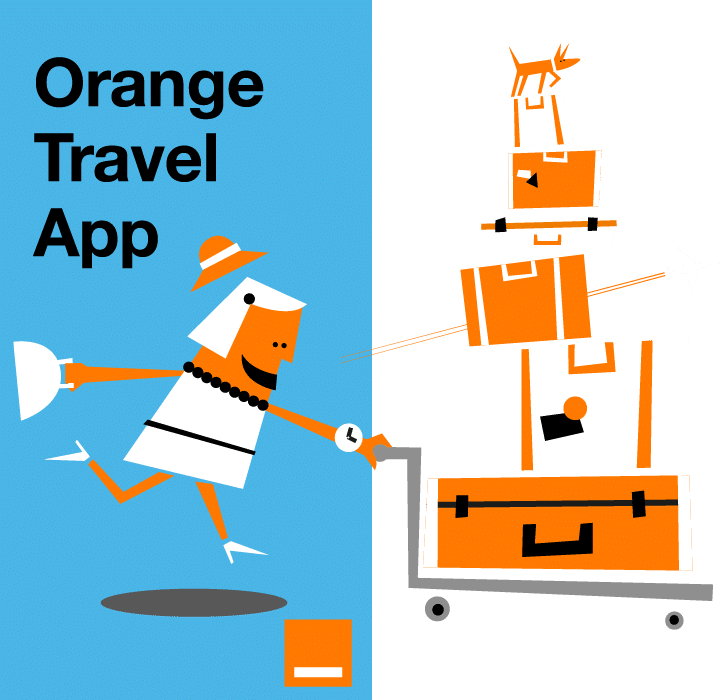Google Maps has become an essential tool for navigating unfamiliar places. Whether you’re finding the quickest route home, exploring a new city, or locating a nearby café, Google Maps makes travel seamless. However, one common concern is, how much data does Google Maps use? Let’s dive into the specifics, help you manage your data better, and find solutions like Orange’s eSIM World for hassle-free navigation.
Does Google Maps Use a Lot of Data?
The short answer: not really. Google Maps is surprisingly efficient with data, especially for standard navigation. On average, it uses around 5 MB of data per hour. However, several factors influence data consumption:
- App Opening: Initializing Google Maps requires downloading map data for the region, which can be substantial.
- Zooming and Scrolling: Each zoom or pan action loads additional map tiles.
- Points of Interest (POIs): Searching for restaurants, landmarks, or reviews downloads extra data for images and details.
- Satellite View: This mode is significantly more data-intensive due to high-resolution images.
Understanding these factors can help you optimize your app usage and avoid unexpected data charges. While 5 MB per hour may sound manageable, longer journeys or frequent map usage can add up, especially if you’re on a limited data plan.
How Much Data Does Google Maps Use on Average?
To help you plan your data usage effectively, here’s a detailed breakdown of Google Maps’ data consumption under various scenarios:
| Activity | Data Usage (per hour) | Data Usage (8 hours) |
| Standard Navigation | 5 MB | 40 MB |
| Public Transit Navigation | 10 MB | 80 MB |
| Satellite View Navigation | 30 MB | 240 MB |
| Frequent Zoom/Scroll Activity | 15 MB | 120 MB |
For example, if you’re taking a road trip and navigating for 8 hours, standard navigation would only consume about 40 MB of data. However, switching to Satellite View for a more detailed perspective could spike your usage to 240 MB.
Tip: Traveling abroad? Avoid unexpected data charges by using Orange’s eSIM Europe for affordable and reliable data plans tailored to your needs.

Which Uses More Data: Google Maps, Waze, or Apple Maps?
When it comes to data usage, the choice of app matters. Let’s compare Google Maps with other popular navigation tools:
- Google Maps: Averages 5 MB/hour for standard navigation, making it efficient and reliable for most users.
- Waze: Known for its real-time updates and community-reported alerts, Waze uses slightly more data (around 8 MB/hour) due to its constant connectivity for live updates.
- Apple Maps: While similar to Google Maps in functionality, Apple Maps can consume more data due to its detailed visuals and frequent updates.
For travelers, Google Maps remains the most versatile option, balancing features and data efficiency. It’s ideal for both casual and intensive users.
How Can I Use Google Maps Without Using Too Much Data?
If you’re concerned about data usage, there are several practical ways to minimize it while still enjoying the app’s functionality:
- Download Offline Maps: Before your trip, download maps for offline use. A single map file might require around 100 MB, but it allows navigation without any data usage. This feature is particularly useful for international travel or areas with poor connectivity.
- Stick to Standard View: Avoid Satellite View unless necessary. This simple step drastically reduces data consumption while providing all essential navigation features.
- Enable Data Saver Mode: In Google Maps settings, you can disable real-time traffic updates, rerouting, and other features that consume additional data.
- Optimize App Settings: Turn off location sharing and limit background data usage for Google Maps to further conserve data.
- Use an eSIM: An eSIM provides access to prepaid data plans, ensuring cost-effective and worry-free connectivity while traveling. Learn more about setting up an eSIM on iPhone for seamless navigation.
By implementing these tips, you can enjoy all the benefits of Google Maps while keeping your data usage under control.
How Long Will My Data Plan Last Using Navigation Apps?
To calculate how long your data plan will last, consider your usage habits and travel scenarios:
- 1 GB of data: Provides approximately 200 hours of standard navigation, enough for several weeks of daily commuting or a lengthy road trip.
- Daily Commutes (2 hours/day): Consumes about 5 MB/day, allowing your data plan to last for up to 200 days.
- International Trips (8 hours/day): Consumes approximately 40 MB/day, giving you 25 days of coverage with a 1 GB plan.
For heavy users or those navigating in data-intensive modes like Satellite View, a larger data plan or a reliable travel eSIM is recommended. With Orange’s eSIM Europe, you can enjoy uninterrupted navigation at a reasonable cost.
Why Choose Orange’s eSIM for Navigation Needs?
Navigating abroad can be stressful, especially with limited data. Orange’s eSIM Europe offers a seamless solution, providing:
- Prepaid data plans tailored for travelers.
- Reliable coverage across multiple countries.
- Easy setup directly on your smartphone without the need for a physical SIM card.
- Cost-effective data plans that let you use apps like Google Maps worry-free.
Check out how to set up an eSIM on iPhone to get started and make your next trip hassle-free.
Additional Tips for Managing Data Usage
- Monitor Your Data Usage: Both iOS and Android devices allow you to track data usage per app. Check your settings regularly to ensure you’re not exceeding your limits.
- Avoid Streaming Media While Navigating: Combining Google Maps with music or video streaming can significantly increase your overall data consumption. Download playlists or podcasts beforehand to save on data.
- Close Unnecessary Apps: Background apps can consume data without your knowledge. Close unused apps to prioritize Google Maps.
These small adjustments can go a long way in preserving your data and ensuring a smoother travel experience.
Comparing Google Maps with Other Navigation Apps
Beyond data usage, here are some key differences between popular navigation apps:
- Features: Google Maps offers robust features like public transit navigation, offline maps, and detailed business information. Waze excels in real-time traffic updates, while Apple Maps integrates seamlessly with iOS devices.
- User Interface: Google Maps provides a clean and intuitive interface suitable for various navigation needs. Waze’s interface is geared toward drivers, while Apple Maps focuses on visual appeal.
- Compatibility: Google Maps and Waze are available on both Android and iOS platforms, while Apple Maps is exclusive to iOS devices.
Choose the app that best aligns with your needs and travel habits. For most users, Google Maps strikes the perfect balance between functionality and data efficiency.
Google Maps remains a user-friendly and data-efficient navigation tool, perfect for daily commutes and international adventures alike. While it doesn’t use a lot of data under normal conditions, planning ahead with tips like offline maps and choosing an eSIM can make all the difference.
For uninterrupted travel experiences, consider Orange’s eSIM Europe for reliable and affordable connectivity. With the right tools and strategies, you can explore the world without worrying about data limits.