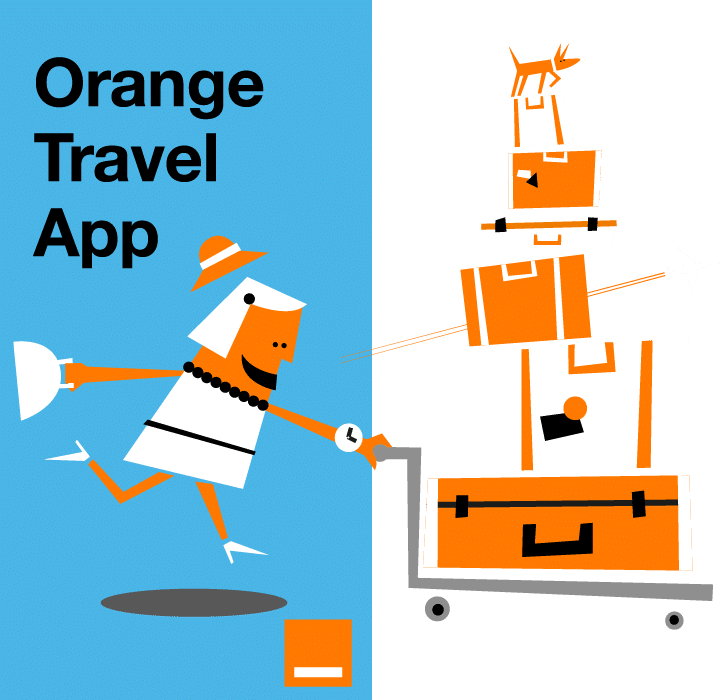If you love Spotify, and streaming your favorite playlists anywhere, anytime is a must for you, data usage is a concern you can’t ignore. With varying quality settings and durations, Spotify’s data consumption can range from minimal to substantial. Whether you’re on a daily commute or traveling abroad, knowing how much data Spotify uses can help you make informed decisions about your streaming habits.
So, how much data does Spotify use? The answer depends on various factors, such as the streaming quality you choose and the duration of your listening sessions. Streaming in High or Very High quality can consume significant amounts of data, which might be a concern, especially when relying on cellular data or traveling abroad.
This guide will break down Spotify’s data consumption by quality setting and provide tips to help you minimize usage without compromising your music experience. Plus, we’ll explore how the Orange eSIM can be your perfect travel companion for uninterrupted streaming while keeping data costs in check.
Understanding Spotify Data Usage by Quality Settings
Spotify offers four audio quality options: Low, Normal, High, and Very High. These settings determine how much data the app consumes during streaming. Below is a detailed breakdown of Spotify’s data usage for various quality levels:
| Quality Setting | Data Per Song (4 Minutes) | Data Per Hour | Data Per Day (8 Hours) | Data Per Month (Daily 2 Hours) |
| Low (24 kbps) | ~0.72 MB | ~10 MB | ~80 MB | ~2.4 GB |
| Normal (96 kbps) | ~2.88 MB | ~40 MB | ~320 MB | ~9.6 GB |
| High (160 kbps) | ~4.8 MB | ~70 MB | ~560 MB | ~16.8 GB |
| Very High (320 kbps) | ~9.6 MB | ~150 MB | ~1.2 GB | ~36 GB |
For users with limited data plans, selecting Low or Normal quality is a smart choice, as these settings reduce Spotify data usage significantly. While High and Very High quality offer better sound, the difference is often negligible if you’re using earphones or small speakers.
How Long Will My Data Last Using Spotify?
A common question among music enthusiasts is, “How long does 1GB of data last on Spotify?” Here’s a quick overview to help you plan your streaming sessions:
- Low Quality (24 kbps): ~100 hours of streaming per GB
- Normal Quality (96 kbps): ~25 hours of streaming per GB
- High Quality (160 kbps): ~14 hours of streaming per GB
- Very High Quality (320 kbps): ~7 hours of streaming per GB
Here’s how this translates to specific scenarios:
- Daily Commute (2 hours/day):
- Low: ~50 days
- Normal: ~12 days
- High: ~7 days
- Very High: ~3 days
- Long Trips (5 hours/day):
- Low: ~20 days
- Normal: ~5 days
- High: ~3 days
- Very High: ~1.5 days
If you stream for extended periods daily, the data can add up quickly, especially at higher quality settings. Travelers can avoid roaming charges disruptions by using the Orange eSIM, which provides affordable and reliable data for uninterrupted streaming.
How to Monitor and Control Spotify Data Consumption
Tracking and controlling your data usage can help you stay within your limits. Here’s how you can monitor Spotify data usage on your device:
- In the Spotify App:
- Open the app and go to Settings > Data Saver. Here, you can view data usage and adjust streaming quality.
- Enable Data Saver Mode to automatically lower quality and reduce usage.
- On iPhone:
- Navigate to Settings > Cellular > Spotify. You can view how much cellular data the app has used and reset the count as needed.
- On Android:
- Open Settings > Apps > Spotify > Usage. This section provides a detailed breakdown of mobile and Wi-Fi data usage.
By regularly checking these settings, you can stay aware of your data consumption and make necessary adjustments to save more.

Smart Tips to Reduce Spotify Data Usage While Traveling
Traveling adds another layer of complexity to data management. Here are some practical tips to minimize Spotify data usage while on the go:
- Download Your Music:
Downloading playlists, albums, and podcasts for offline listening is one of the best ways to save data. Simply go to the playlist or album you want, and toggle the Download option. - Use Wi-Fi Whenever Possible:
Connect to Wi-Fi whenever available to download music or stream without impacting your mobile data allowance. - Adjust Quality Settings:
Lower your streaming quality to Low or Normal to use less data. For most casual listeners, the difference in sound quality is barely noticeable. - Enable Data Saver Mode:
Spotify’s Data Saver Mode is a built-in feature that automatically lowers audio quality to reduce data usage. - Optimize Device Settings:
On both iOS and Android, restrict background data usage for Spotify to prevent it from consuming data when not in active use.
Which Music Streaming Services Use Less Data?
If you’re exploring alternatives to Spotify, here’s how it stacks up against other popular streaming services:
| Service | Low Quality (1 Hour) | High Quality (1 Hour) | Data-Saving Features |
| Spotify | ~10 MB | ~150 MB | Data Saver, Offline Downloads |
| Deezer | ~12 MB | ~200 MB | Offline Mode |
| Apple Music | ~20 MB | ~240 MB | Optimized Streaming |
| YouTube Music | ~30 MB | ~300 MB | Offline Playback |
Spotify strikes a balance between quality and data consumption, but alternatives like Deezer and Apple Music also offer data-saving options. For all your streaming needs, pair these services with the Orange eSIM for uninterrupted connectivity worldwide.
The Role of eSIMs in Managing Data Consumption
An eSIM is a digital SIM card that allows you to connect to cellular networks without a physical SIM. For travelers, the Orange eSIM offers several benefits:
- Cost-Effective Plans: Prepay for the data you need and avoid unexpected roaming fees.
- Easy Top-Ups: Refill your data anytime through the app, ensuring continuous connectivity.
- Global Compatibility: Use your eSIM in multiple countries without swapping physical cards.
Learn more about how to use an eSIM and its benefits for frequent travelers.
Streaming music should be an enjoyable and worry-free experience. With these tips and the support of innovative solutions like the Orange eSIM, you can keep the music playing without stressing over data limits.