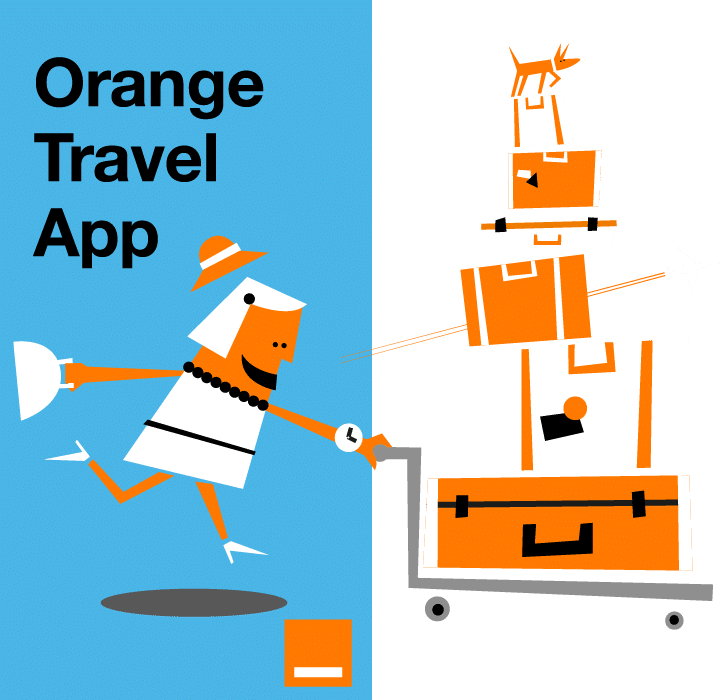Traveling abroad is exciting, but landing in a new country without an internet connection can quickly become stressful. Whether you need to check Google Maps, call an Uber, or send a message to your family, your phone needs to know that it is allowed to connect to a foreign network.
To understand the technical side of how your phone connects to networks abroad, read our detailed guide here: What is data roaming?
Below, we explain exactly how to enable this setting on the most popular devices.
How to turn on data roaming on iPhone
Apple makes it relatively easy to manage your connection settings. Follow these steps to get online:
- Open the Settings app.
- Tap on Mobile Services (or Cellular depending on your region).
- Tap on Mobile Data Options.
- Toggle the Data Roaming switch to ON.
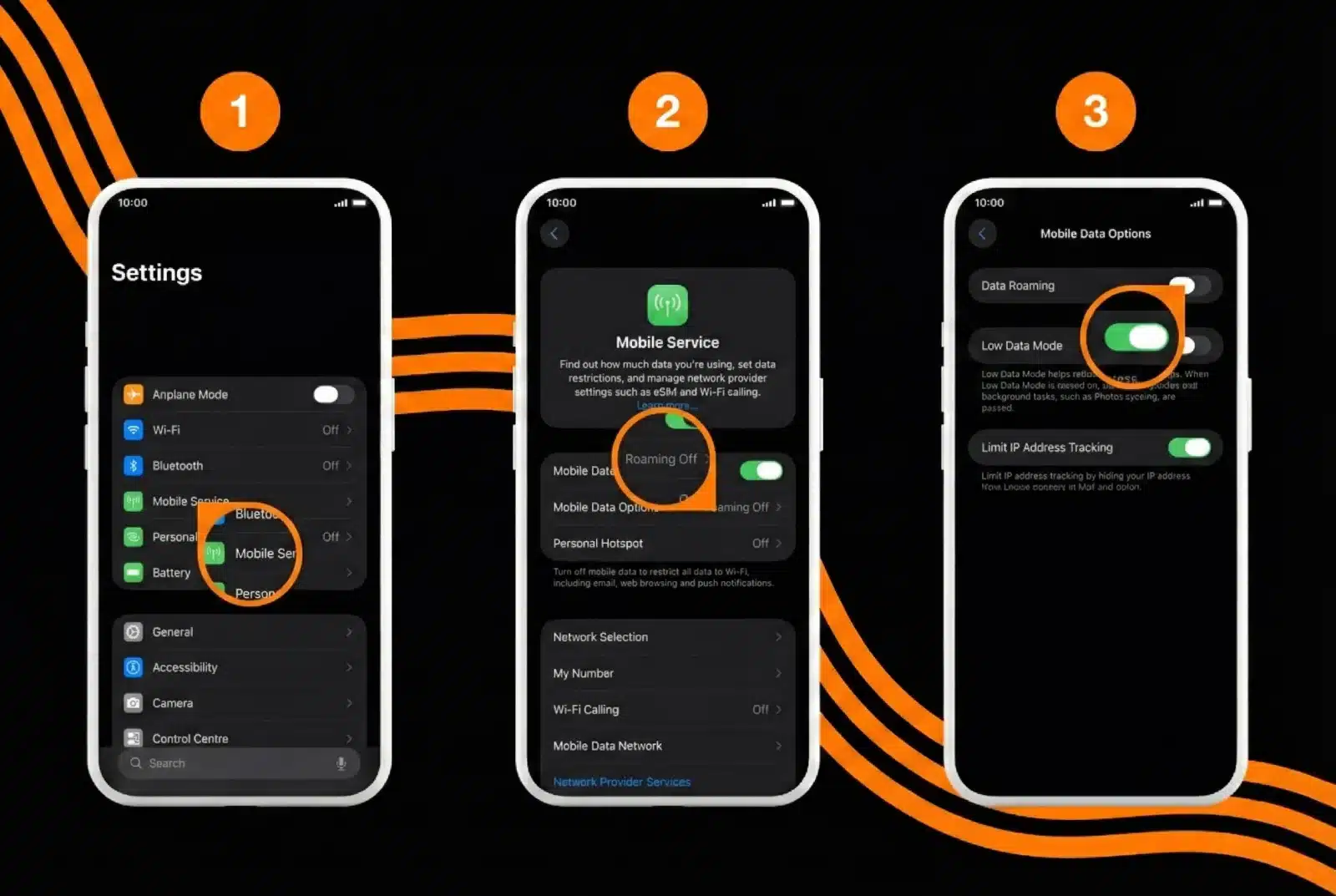
How to turn on data roaming on Android
Android interfaces can vary slightly depending on your phone brand, but the path is generally consistent:
- Go to Settings.
- Tap on Network and Internet.
- Select your SIM.
- Toggle the switch next to Roaming to the ON position.
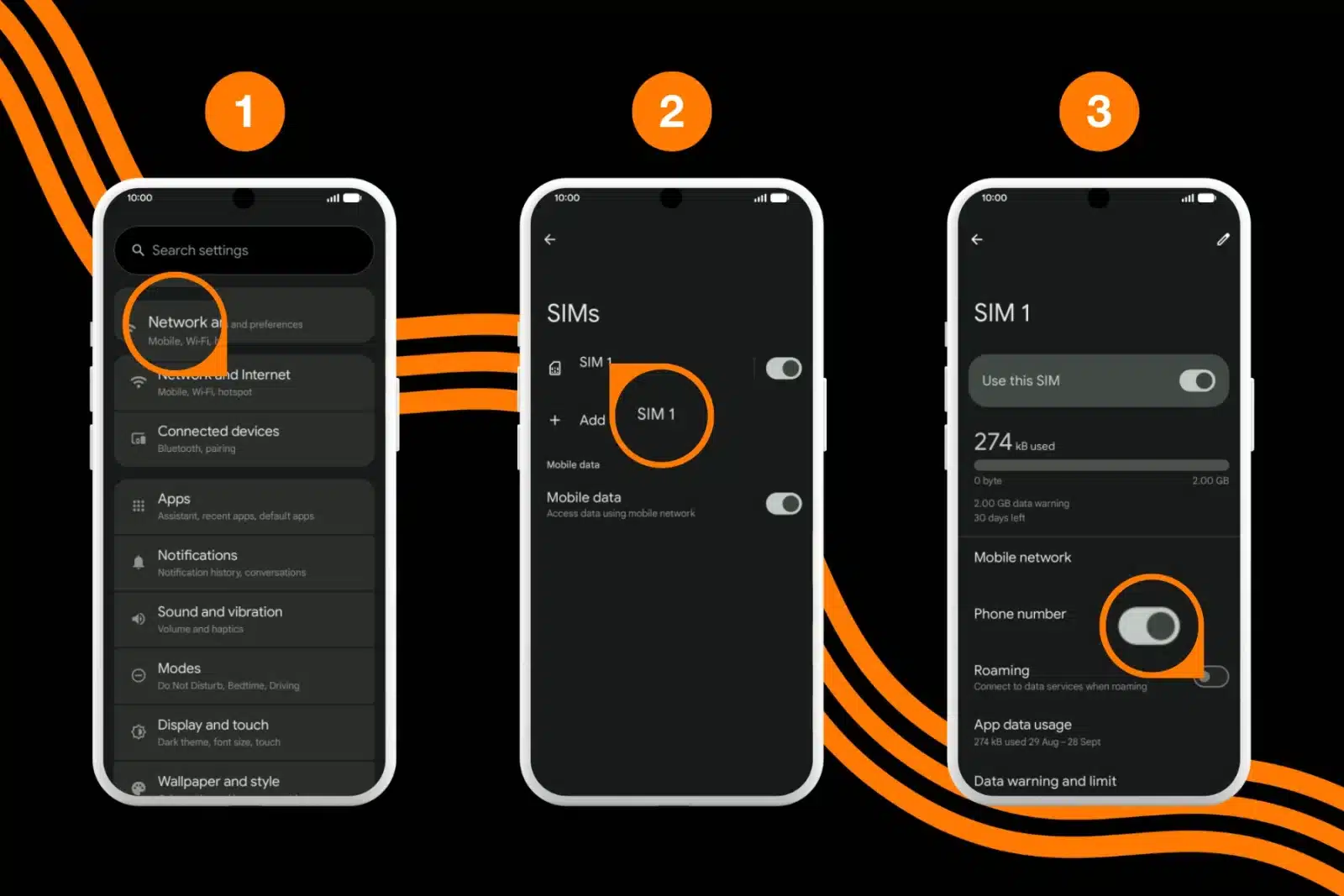
How to turn on data roaming on other Android devices
If you are using a device from Huawei, Google, or Xiaomi, the terminology might differ slightly.
Samsung
- Go to Settings.
- Tap on Connections.
- Select Mobile Networks.
- Toggle the switch next to Data Roaming to the ON position.
Huawei
- Go to Settings > Mobile network.
- Tap on Mobile data.
- Enable Data roaming.
Xiaomi / Redmi
- Go to Settings > SIM cards & mobile networks.
- Tap on Advanced settings (or directly on the relevant SIM card).
- Select Data roaming and choose Always.
Why enable data roaming on eSIM?
Many travelers today prefer to buy a prepaid data plan rather than relying on their home carrier’s expensive fees. If you have purchased an Orange Travel eSIM (or a plan from another eSIM provider) to stay connected, there is one golden rule:
You must enable Data Roaming for that specific eSIM.
Even though you have paid for a “global” or “regional” plan, your phone technically sees the eSIM as “roaming” because it is connecting to local partners (like Orange in France).
If you leave Data Roaming OFF for your travel eSIM, the internet will not work.
Troubleshooting Data Roaming Issues
Sometimes, simply flipping the switch isn’t enough. If you have enabled data roaming but still cannot connect to the internet, try these troubleshooting steps:
1. Toggle Airplane Mode Turn Airplane Mode ON for 30 seconds, then turn it OFF. This forces your phone to disconnect from the tower and search for the best available signal again.
2. Restart Your Device It is the classic fix for a reason. A quick restart clears temporary caches and refreshes your network registration.
3. Check Your APN Settings The Access Point Name (APN) is the gateway your phone uses to connect to the internet.
- If you are using a travel eSIM, the installation instructions usually specify the correct APN name (e.g., “orange” or “internet”).
- Go to your Mobile Data settings, find Access Point Names, and ensure the details match what your provider sent you.
4. Check Network Selection By default, phones are set to “Automatic” network selection. However, in some countries, you may need to manually select a specific carrier partner.
- Go to Settings > Mobile Data > Network Selection.
- Turn off “Automatic” and select the network recommended by your eSIM provider.
5. Ensure the Correct Data Line is Selected If you have dual SIMs active (e.g., your home SIM for calls and an eSIM for data), ensure your phone is actually using the eSIM for internet.
- iPhone: Settings > Cellular > Cellular Data > Select your eSIM.
- Android: Settings > Connections > SIM Manager > Mobile Data > Select your eSIM.
FAQ
Should data roaming be on or off?
This depends entirely on your mobile plan and which SIM card you are using.
- Scenario A (Your Home SIM): If you are using your domestic provider and they charge high fees for international usage, you should keep Data Roaming OFF.
- Scenario B (Travel eSIM): If you are using a prepaid solution like Orange Travel, you must switch Data Roaming ON for that specific line to access the internet.
To understand the costs and logistics better, check out these articles:
Can I receive text messages overseas without data roaming?
Yes. Text messages (SMS) and voice calls operate on the cellular network, not the data network. You can usually receive SMS (like bank OTPs or messages from friends) even if your Data Roaming is turned off.
However, be aware that while receiving SMS is often free, sending them usually costs money. For a deep dive into this topic, read: How to receive text messages overseas.
Do I need to turn on data roaming to use data?
Yes, if you are outside your home provider’s coverage area. “Roaming” essentially means borrowing a different provider’s towers to access the internet. If the switch is off, your phone will block the internet connection to protect you, and you will be offline.
Conclusion
Managing your roaming settings is the key to a stress-free trip. By ensuring your Travel eSIM has roaming enabled, and your primary SIM has it disabled, you get the best of both worlds: instant connectivity and zero unexpected bills.