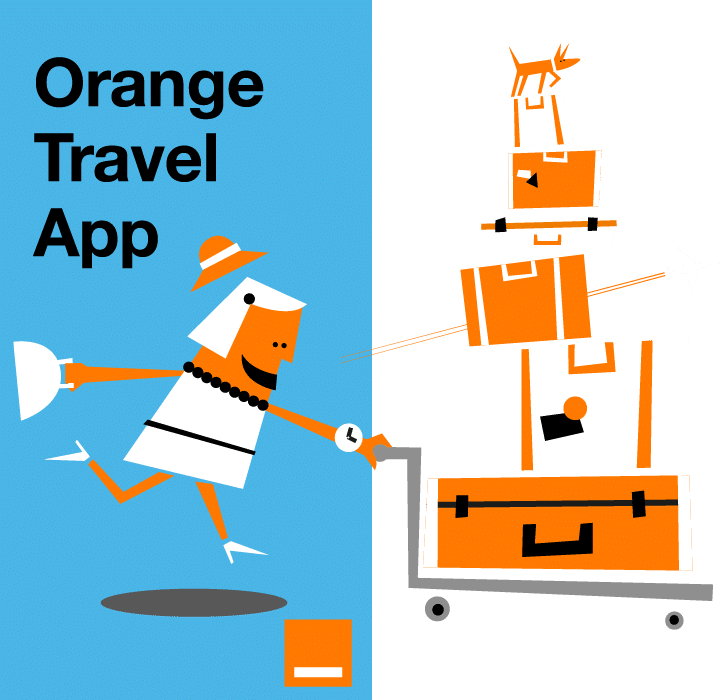In today’s fast-paced, connected world, eSIM technology has become increasingly popular, especially among frequent travelers and business professionals. But not all iPhones are compatible with this innovative technology. If you’re wondering whether your iPhone is esim compatible, you’ve come to the right place. In this article, we’ll explore how to check your iPhone’s compatibility, the benefits of using an eSIM, and how to set it up and manage it effortlessly. Let’s dive in!
What is an esim and why is it important?
An eSIM (embedded SIM) is a digital SIM card embedded directly into your device, eliminating the need for a physical SIM card. This technology allows you to activate a cellular plan without having to insert a traditional SIM card. It’s convenient, flexible, and perfect for those who frequently switch networks or travel internationally. The esim is also a good solution for your own privacy, modern and secure.
Benefits of using an esim on your Iphone
Using an eSIM offers several advantages, including:
- Dual SIM functionality: Combine physical and digital SIMs.
- Easy network switching: Change operators without changing the SIM card.
- Space-saving: Eliminates the need for dual SIM trays.
- Enhanced security: Reduces the risk of losing your SIM card.
- Environmentally friendly: Less plastic waste.
- Quick activation: Activate new plans instantly without waiting for physical SIM delivery.
For more insights on eSIM benefits, check out Choosing the eSIM for Your iPhone.
Why esim compatibility matters
As smartphones continue to evolve, eSIM technology is becoming an essential feature for many users. Whether you’re traveling, working remotely, or managing multiple phone numbers, eSIM compatibility can significantly simplify your connectivity needs. With the right iPhone model, you can switch between numbers effortlessly and avoid the hassle of swapping physical SIM cards. This flexibility is invaluable for business users and frequent travelers alike.

Which IPhone are compatible with esim?
Not all iPhones support eSIM technology, so it’s essential to check your model before attempting to set one up. Here’s a list of compatible iPhones:
iPhone Models Supporting eSIM
- iPhone XS, XS Max, and XR
- iPhone 11, 11 Pro, and 11 Pro Max
- iPhone SE (2nd and 3rd generation)
- iPhone 12 series (Mini, Standard, Pro, Pro Max)
- iPhone 13 series (Mini, Standard, Pro, Pro Max)
- iPhone 14 series (including Plus, Pro, Pro Max)
These models support either a combination of a physical SIM and an eSIM or dual eSIMs simultaneously, starting from the iPhone 13 series. To find out more, visit Orange Travel’s eSIM page.
Checking Compatibility on Your Device
To verify if your specific iPhone supports eSIM technology, follow these steps:
- Go to Settings > General > About.
- Look for the Carrier Lock section.
- If it says No SIM restrictions, your device supports eSIM.
- Alternatively, check for an IMEI2 number under the IMEI section, which indicates eSIM capability.
How to set up esim on your IPhone
Once you’ve confirmed compatibility, follow these steps to set up your eSIM:
- Go to Settings > Cellular or Mobile Data.
- Tap Add Cellular Plan.
- Scan the QR code provided by your carrier.
- Follow the prompts to complete the setup.
If you encounter any issues during the setup process, check our detailed guide: How to Set Up eSIM on Your iPhone.
Troubleshooting esim issues
If you’re having trouble setting up your eSIM, here are some common solutions:
- Restart your device and try again.
- Ensure your iOS is updated to the latest version.
- Delete and re-add the eSIM profile.
- Contact your carrier if problems persist.
Real-Life Experiences and Tips
Many users have shared positive feedback on using eSIMs with their iPhones. For instance, a frequent traveler noted the ease of switching between domestic and international plans without swapping physical SIMs. Another user appreciated the seamless transition between work and personal numbers on one device. For more real-life insights, visit The Benefits of eSIMs for Small Businesses.
Common mistakes when setting up eSim
Even though the setup process is generally straightforward, some users encounter common pitfalls, such as:
- Forgetting to disable physical SIM: This can cause conflicts.
- Using outdated iOS versions: Always update your device.
- Failing to scan the QR code properly: Ensure good lighting and correct positioning.
Pros and cons of eSim compatibility on IPhone
Pros
- Easy activation without physical cards
- Supports dual SIM functionality
- Ideal for international travel
- Reduces the risk of SIM card loss
- Cost-effective for frequent travelers
- Simplifies number management
Cons
- Not supported by all carriers
- May require iOS updates to function properly
- Some older iPhone models do not support eSIM
- Limited to two active profiles at once
How to make the most of your eSIM
Maximizing the potential of your eSIM can greatly enhance your experience. Here are a few tips:
- Choose the right plan: Opt for packages that suit your travel or work needs.
- Label your profiles clearly: Distinguish between personal and business lines.
- Monitor data usage regularly: Avoid unexpected charges.
Conclusion
Ensuring your iPhone is compatible with eSIM technology is the first step toward enjoying a more flexible and convenient mobile experience. With the right device and setup, you can easily manage multiple numbers, switch networks effortlessly, and travel without the hassle of changing SIM cards. Ready to make the switch? Explore our eSIM plans at Orange Travel and enhance your connectivity today!