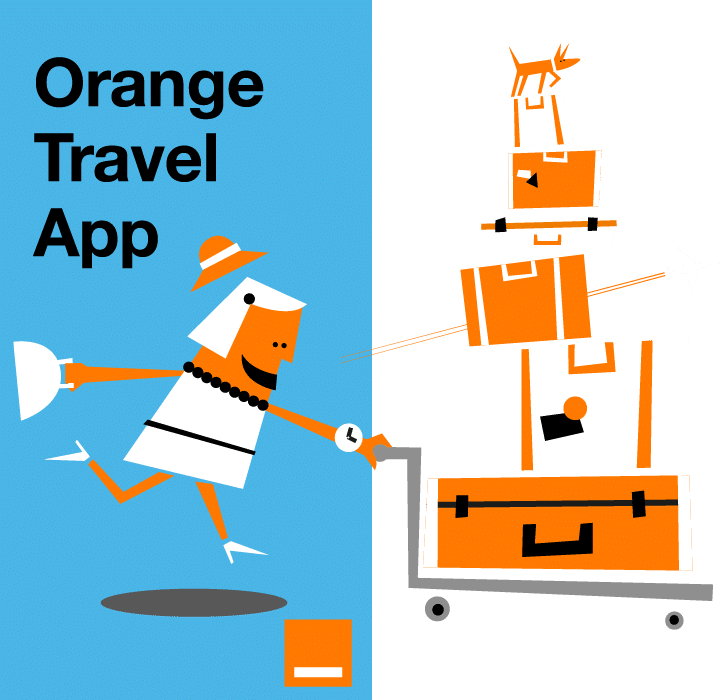With Dual eSIM, you can activate two mobile plans on a single device, making it ideal for international travel, business calls, and cost-effective data usage. But how does it work, and is it right for you? Let’s dive into everything you need to know about Dual eSIM, from its setup to its top benefits.
Understanding dual eSIM
What is dual eSIM?
A Dual eSIM smartphone supports two eSIMs simultaneously without requiring a physical SIM card. This allows you to use two different phone numbers, carriers, or data plans on one device perfect for frequent travelers, remote workers, and business professionals.
Unlike traditional Dual SIM setups (where one slot is for a physical SIM and the other for an eSIM), Dual eSIM eliminates physical SIMs entirely. This means more flexibility, easier activation, and better security for your mobile connection.

What is the difference between eSIM and dual eSIM?
| Feature | eSIM (Single) | Dual eSIM |
| Number of Active eSIMs | 1 | 2 |
| Switching between profiles | Manual switching required | Both profiles active simultaneously |
| Best For | Users who only need one active mobile plan at a time | Travelers, business users, and those needing separate work & personal lines |
| Flexibility | Limited only one profile can be active at a time | High seamless switching between two networks |
| Global Coverage | Allows switching between local and international plans, but one at a time | Enables simultaneous use of local and international plans |
How does dual eSIM work?
Set up dual eSIM on your iPhone
If you have an iPhone 13 or later, you can use Dual eSIM by adding two eSIM profiles. Here’s how:
- Go to Settings > Cellular.
- Tap “Add eSIM.” Follow the instructions to scan the QR code or enter the details manually.
- Repeat the process to add a second eSIM.
- Set your default number for calls, messages, and mobile data.
- Switch between lines easily in Settings or from the Control Center.
You can check if your device supports eSIM on Orange Travel’s eSIM compatibility page.
Set up dual eSIM on your Android
Many Samsung Galaxy, Google Pixel, and other flagship Android devices support Dual eSIM. Here’s how to set it up:
- Go to Settings > Connections > SIM Manager.
- Tap “Add Mobile Plan” and scan the QR code from your eSIM provider.
- Add a second eSIM by repeating the same process.
- Choose which eSIM should be your primary line for calls and data.
- Easily switch between lines using the SIM Manager in Settings.
Not sure which eSIM to choose for your next trip to Europe? Start by exploring our eSIM Europe plans the perfect way to stay connected throughout your journey.
Benefits of using dual eSIM
Dual eSIM offers a range of advantages, making it an excellent choice for travelers, business professionals, and anyone looking for a more flexible mobile experience.
- Seamless Network Switching : Stay connected to two different carriers at the same time without the need to swap SIM cards. This is ideal for travelers who need both a local and an international network active simultaneously.
- Perfect for International Travel : Keep your home number active while using a local data plan to avoid expensive roaming fees. Instead of searching for a physical SIM upon arrival, you can instantly switch to a cost-effective network.
- Better Work-Life Balance : Manage personal and business calls on a single device. With two active numbers, there’s no need to carry two phones, making communication more convenient.
- Enhanced Security : Unlike physical SIM cards that can be removed if your phone is stolen, an eSIM remains embedded in your device. In case of loss or theft, you can remotely deactivate the eSIM to protect your data.
- Improved Smartphone Design : Removing the physical SIM tray allows manufacturers to use the extra space for larger batteries, better water resistance, and improved internal components, leading to longer battery life and more durable devices.
With these benefits, Dual eSIM is transforming the way we stay connected globally, offering unmatched convenience, security, and efficiency.
Wondering how long eSIM activation takes? Find all the answers in our detailed guide: How long does it take to activate an eSIM?.
When to Choose eSIM vs. Dual eSIM
Single eSIM Is Best For:
- Users who don’t switch networks often.
- Those who only need one data plan.
- People using older eSIM-compatible phones.
Dual eSIM Is Best For:
- Frequent travelers who need a local data plan abroad.
- Business users who want a personal and work number on one phone.
- Anyone who wants instant carrier switching without physical SIMs.
FAQs
Can I Use Dual eSIM for Different Countries?
Yes! Dual eSIM is perfect for international travel. You can keep your primary number active while using a local eSIM for data, avoiding expensive roaming fees.
Does Using Dual eSIM Affect Battery Life?
Yes, using two eSIMs at once may slightly reduce battery life, as your phone continuously connects to two networks. However, most modern smartphones optimize power consumption, so the impact is minimal.
Can I Use Both eSIMs for Calls and Data at the Same Time?
Yes, but with some limitations. While both eSIMs can be active, only one can be used for mobile data at a time.You can receive calls on both lines, but you may need to switch manually to make a call from a different eSIM.
Can I Transfer My Dual eSIM Profiles to a New Phone?
Yes, but it depends on your carrier. Some allow easy transfers, while others require a new activation QR code. Check with your provider before switching devices.