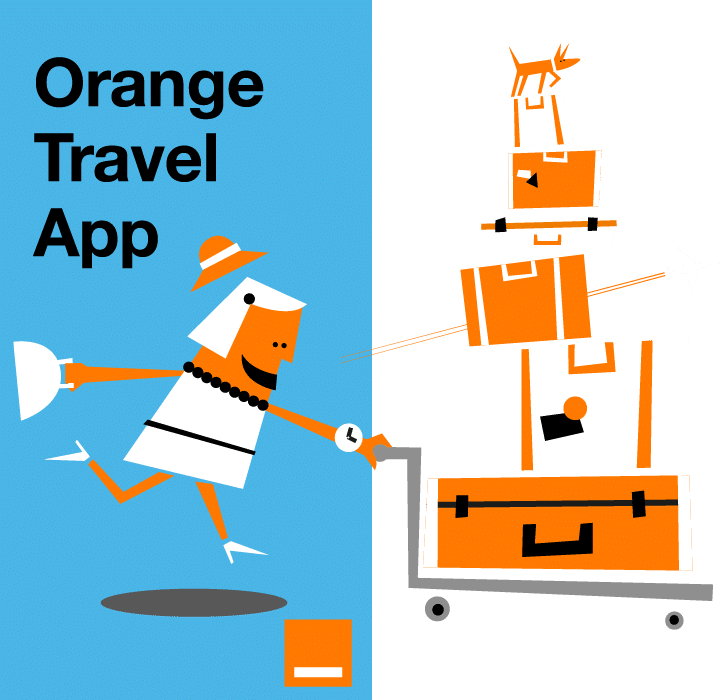Whether you’re chatting with friends or sharing videos on vacation, WhatsApp is one of the most popular communication apps around. But have you ever stopped to ask: how much data does WhatsApp use? If you’re on a limited mobile data plan or traveling abroad, understanding this can help you avoid surprises on your bill.
This guide breaks down WhatsApp’s data consumption for every activity text messages, calls, voice notes, images, videos and shows you how to track and reduce your usage efficiently. Let’s dive in!
How does WhatsApp use data?
WhatsApp uses your mobile data or Wi-Fi connection to send and receive content. But not all content is equal when it comes to data usage.
Here’s how different types of WhatsApp activities consume data:
- Text messages: These consume very little data just a few kilobytes per message. Even long conversations won’t dent your data allowance.
- Voice messages: These are slightly heavier than text but still light. A one-minute voice note might use around 0.3 MB.
- Photos: Sending or receiving a single photo typically uses around 0.1 to 1.5 MB, depending on the image quality.
- Videos: These are the most data-intensive. A 1-minute video can range between 5 MB and 15 MB or more.
- Voice calls: A one-minute WhatsApp voice call uses approximately 0.3 to 0.5 MB.
- Video calls: These consume significantly more around 5 to 6 MB per minute depending on the connection and resolution.
How much data does WhatsApp use?
Here’s a handy table to summarize the average data usage for each WhatsApp activity. Actual consumption may vary slightly depending on your device, connection, and media quality.
| Activity | Estimated Data Usage |
| Text Message | ~1 KB per message |
| Voice Message (1 min) | ~0.3 MB |
| Photo | 0.1–1.5 MB per image |
| Video (1 min) | 5–15 MB |
| Voice Call (1 min) | ~0.3–0.5 MB |
| Video Call (1 min) | ~5–6 MB |
As you can see, video calls and shared videos are the biggest data consumers. If you’re using mobile data instead of Wi-Fi, it’s a good idea to monitor these activities closely.
Comparison with other messaging apps
How does WhatsApp compare with other popular messaging platforms in terms of data usage?
- iMessage: Apple’s messaging service uses data similarly to WhatsApp for texts and media. You can check out our guide on how much data does iMessage use for a full comparison.
- Instagram: Instagram is significantly heavier due to its visual-first format. Learn more about how much data does Instagram use.
- Messenger and Telegram: These use comparable amounts of data for basic activities, but some features (like auto-playing videos) might consume more.
In short, WhatsApp is quite efficient for texting and voice calls, but video-heavy usage can rival or exceed that of social media platforms. To understand better your consumption, read our article about how much data you need for your next trip abroad.

How to reduce WhatsApp data usage?
If you’re on a limited data plan or roaming internationally, there are several ways to cut down on WhatsApp’s data consumption:
1. Enable the “Use less data for calls” feature
- Go to Settings > Storage and Data
- Toggle on “Use less data for calls”
This reduces data usage during voice and video calls.
2. Disable automatic media downloads
- Go to Settings > Storage and Data
- Set Media Auto-Download to Wi-Fi only
This prevents photos and videos from downloading on mobile data.
3. Lower video quality before sending
- Compress videos before sending to reduce file size.
4. Turn off auto-backup on mobile data
- Go to Settings > Chats > Chat Backup and ensure backups are set to Wi-Fi only.
5. Monitor and control background data usage
- On Android or iOS, restrict WhatsApp’s background data in your device settings.
These steps can help you stay within your data plan limits especially when traveling or using slower mobile networks.
How to check WhatsApp data usage?
To see exactly how much data WhatsApp has consumed:
- Open WhatsApp and go to Settings > Storage and Data > Network Usage
- You’ll see a detailed breakdown of data sent and received for messages, calls, media, and more.
You can also reset the statistics at the beginning of your trip or billing cycle to monitor fresh usage. This is an effective way to identify data-heavy habits.
Avoid data roaming fees with an eSIM
Traveling abroad? You might face steep roaming charges if you keep using your home SIM card. WhatsApp will still work, but international data usage can cost a fortune.
To stay connected affordably, consider using an eSIM. These virtual SIM cards let you activate a local or regional data plan without changing your physical SIM.
Find out how to avoid roaming charges with a travel eSIM and keep using WhatsApp without fear of unexpected costs.
If you’re headed to Asia, for example, you can even get an eSIM Japan data plan and start chatting, calling, and sharing from day one.
FAQs
How long does 1GB of data last on WhatsApp?
It depends on your usage. With 1GB, you could:
- Send over 1 million text messages
- Make 30+ hours of voice calls
- Do ~3 hours of video calling
- Share around 100–200 photos or 60 short videos
If you’re not sharing media or making video calls, 1GB can last a very long time.
Is there a data limit on WhatsApp?
No. WhatsApp does not set a data limit. Your data consumption is only limited by your mobile data plan or Wi-Fi connection.
How much data does a 1 hour WhatsApp call use?
- A voice call for 1 hour might use 15–30 MB
- A video call for 1 hour can use 300–360 MB
So if you’re on mobile data, video calls can quickly eat up your allowance. Stick to voice or use Wi-Fi when possible.
Who pays for data on a WhatsApp call?
Both the caller and receiver use their own data. So if you’re calling someone abroad, you won’t pay international calling rates but you both consume mobile data or Wi-Fi, depending on your connection.
Final word: Track your usage and plan smartly
Understanding how much data WhatsApp uses allows you to take control of your mobile usage. From adjusting settings to using an eSIM when abroad, there are plenty of ways to stay connected without going over budget.
Before your next trip, don’t forget to check how much data do I need for travel it could save you time, stress, and money.