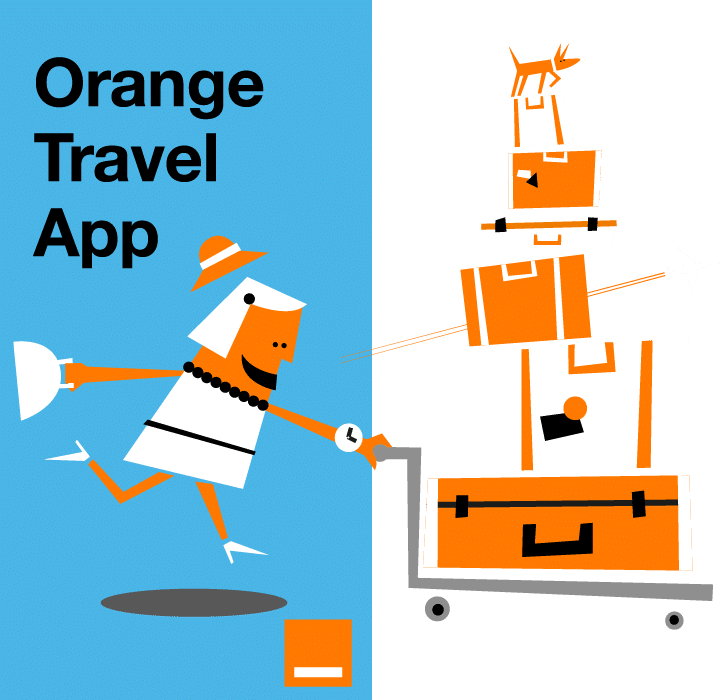Traveling without losing your internet connection: this is what data roaming does. Whether you’re traveling to Europe, Asia, or Africa, it enables you to use mobile internet, make calls on WhatsApp, or browse social media just like in your home country. But beware, it can incur costs.
Let’s explore what data roaming is, how it works, and how to avoid bill shock.
What is data roaming?
Data roaming refers to the ability to use a mobile network from an operator when traveling abroad or outside your usual coverage area. Your phone automatically connects to a local partner network, allowing your operator to ensure continuity of your mobile internet and MMS services.
Thanks to this, you can continue browsing the internet, receiving emails, or checking social media even halfway around the world.
Difference between roaming, data roaming, and mobile data
Mobile data (or cellular data) provides internet access via your “home” cellular network (2G/3G/4G/5G) when you’re not on Wi-Fi. Normally, it operates on your own network within your country and according to your plan.
Roaming applies as soon as you are outside the coverage area of your primary network provider. Your phone connects to another operator’s network because you’re outside your usual coverage zone. This allows you to continue making calls, sending SMS messages, and using mobile internet. For example, if you live in the United States and travel to France, your data no longer passes through your usual network (AT&T, Verizon, T-Mobile, etc.) but through a partner French operator. This network switch involves specific billing.
Data roaming refers onyl to mobile internet service of roaming. It allows or blocks mobile internet access while traveling, while calls and SMS can continue even if data roaming is disabled.
How does roaming work in practice?
Behind roaming is an international partnership mechanism, often called “roaming agreements”. It is a commercial and technical contract between two mobile operators that allows subscribers of one to use mobile services (voice calls, SMS, data) on the other’s network when outside their home coverage.
These agreements prevent service interruptions but often involve significant costs for the end-user.
Which services work with data roaming?
By activating data roaming, you retain most of your usual internet-based activities in 2G/3G/4G/5G: browsing internet, GPS, social media, emails, WhatsApp calls or messages, FaceTime calls and iMessage, etc. MMS service also requires data roaming.
Voice calls and SMS, whether sent or received, do not depend on data roaming.
Why activate data roaming when traveling?
Access the Internet anywhere in the world
Data roaming remains the simplest and fastest solution to stay online upon arrival at your destination. No SIM card change is necessary: your phone automatically connects to a local partner network.
Stay in touch wherever you are
Messaging apps, WhatsApp or FaceTime calls, GPS, emails, social media: data roaming allows you to stay reachable and communicate instantly with loved ones, colleagues, or your usual online services without relying on Wi-Fi.
Don’t rely solely on free Wi-Fi
Public Wi-Fi spots can be rare, unstable, or insecure. Data roaming offers total freedom to connect, whether you’re in a taxi, at the airport, or on a business trip.
What are the costs of data roaming?
Roaming charges abroad are specific to each operator. Generally, the cost of using mobile internet outside your “home” cellular network can add up very quickly.
For example, a subscriber of an American operator watching a 720p HD YouTube video for 5 minutes in France might face an additional bill of between $205 and $461 at the end of the month.
Don’t panic! There are solutions to stay connected abroad without paying extravagant roaming fees.
How to control your data roaming expenses
Several options exist to manage data roaming costs and avoid unpleasant surprises. Depending on your connectivity needs and budget, you can choose free or paid solutions suitable for all budgets.
Disable data roaming
Before departure, remember to turn off data roaming to prevent automatic connections and unexpected charges.
- On iPhone: go to Settings > Cellular > Options > Data Roaming and disable the option.
- On Android: go to Settings > Network & Internet > Mobile Network, then turn off Data Roaming.
This simple step prevents your phone from automatically connecting to a foreign network without your consent.
Connect to public Wi-Fi
Public Wi-Fi is a practical solution for making calls via messaging apps without using your mobile data. You can find it in most hotels, airports, cafes, or restaurants.
Advantage: it’s free and easy to access.
Disadvantage: public networks are often insecure. Avoid checking your bank accounts or transmitting sensitive information while using public Wi-Fi. If possible, use a VPN to enhance your connection security.
Buy an international plan from your mobile operator
Before traveling, you can also purchase an international plan from your operator. This option allows you to continue using your line and keep calling, texting and using data abroad.
Advantage: simplicity and continuity of service, no special configuration needed.
Inconvenience: rates are often high, and plans are usually limited in time or data volume.
Opt for a travel eSIM
A travel eSIM is a virtual SIM card installed directly on your smartphone via a QR code. It enables activation of a local or international plan without changing the physical SIM card.
Advantage: immediate activation, controlled budget, coverage in multiple destinations.
Inconvenience: requires a compatible eSIM phone.
At Orange Travel, we offer eSIM for specific countries or regions that cover multiple destinations simultaneously. They are available in data-only versions or with data, calls, and SMS. For example, if you’re heading to France soon, choose the Orange Travel eSIM France with rates for all budgets. It provides fast, affordable access to local networks without having to change your physical SIM card.
To learn more, see what an eSIM is and the benefits of traveling with an eSIM to avoid roaming charges.
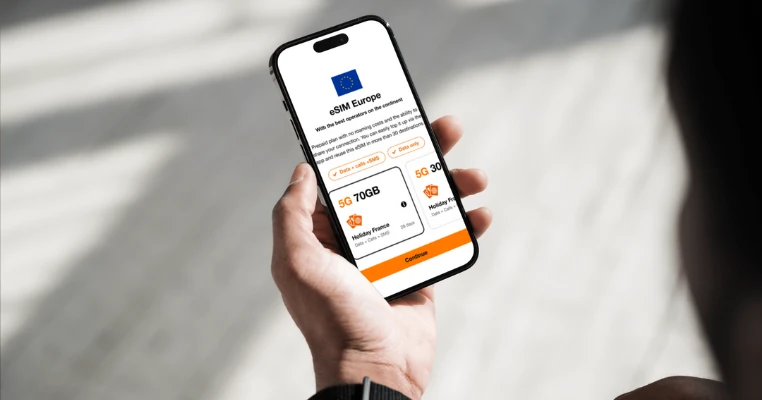
Buy a local SIM card at your destination
You can also purchase a local SIM card upon arrival. This often offers very advantageous rates for calls, SMS, and data, especially for long-term stays. This option provides a local number, which is practical to call locally.
However, there are some drawbacks: purchase may require your ID, your phone’s compatibility isn’t always guaranteed, and you only access the mobile network of the chosen operator. Unlike a physical SIM, a travel eSIM can connect to multiple local operators, making it easier to access different networks depending on the region or signal quality.
Rent a Pocket Wi-Fi
Another option is to rent a pocket Wi-Fi, a small portable router that creates a private Wi-Fi network around you. It connects to the country’s mobile networks and allows internet use on multiple devices (smartphone, tablet, laptop) without a local SIM.
It’s practical for families or groups, as one device can connect several users. However, remember to recharge the battery and return the device at the end of your trip. Pocket Wi-Fi is ideal if you need a stable connection without changing your phone’s settings.

Data roaming in the European Union
Since 2017, customers with a SIM or eSIM issued by an EU operator can use their mobile data (data, calls, SMS) in another EU country without extra charges, within the limits of their plan’s included data.
This regulation, called “roam like at home”, is based on national roaming agreements between operators of different member countries.
FAQ
What happens if data roaming is turned on?
If you leave data roaming enabled without an appropriate plan, you may consume mobile data in the background (emails, app updates, geolocation, etc.) when automatically connecting to local networks. This invisible activity can lead to significant roaming charges.
Follow our earlier advice to avoid a bill shock.
Is data roaming free within the European Union?
Yes. If you have a physical SIM card or an eSIM with a mobile plan from an EU operator, you can continue to use data, make calls, and send SMS messages while traveling between the EU member countries, as long as you stay within your plan’s limits.
Why do rates vary outside the European Union?
Roaming rates outside Europe depend on international roaming agreements between your operator and foreign mobile network operators.
Conclusion
To travel with peace of mind and stay connected, it’s essential to anticipate your mobile data usage abroad.
Before departure, check your plan’s conditions and disable data roaming if needed. Favor economical solutions like buying a travel eSIM, an appropriate roaming plan, or a local SIM card. Also, use public Wi-Fi cautiously, avoiding insecure connections to protect your personal data.
Finally, keep an eye on your consumption and set your phone’s parameters to prevent involuntary mobile data use. By following these tips, you can enjoy your trip abroad without worrying about unexpected charges on your bill.