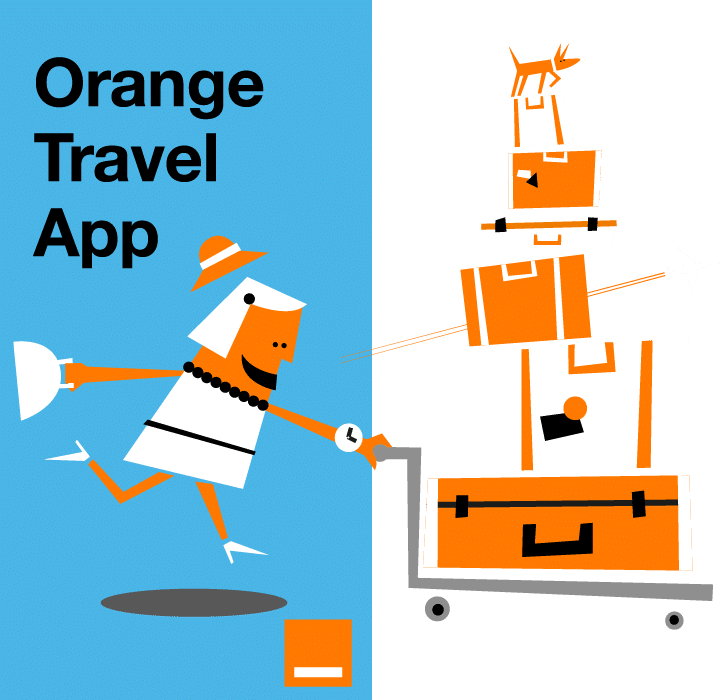With the increasing popularity of eSIM technology, many users are wondering whether their iPhones can support multiple eSIMs. This is especially useful for frequent travelers or business users who need to manage several numbers on a single device. In this article, we’ll dive into how many eSIMs you can have on your iPhone, how to set them up, and how to switch between them effortlessly. Let’s explore the possibilities!
What is an eSIM and why might you need multiple eSIMs?
What exactly is an eSIM?
An eSIM (embedded SIM) is a digital SIM that allows you to activate a cellular plan from a carrier without the need for a physical SIM card. It’s embedded directly into your device, and you can download and manage profiles via your phone’s settings. This technology eliminates the need to swap SIM cards and is becoming increasingly popular among smartphone manufacturers.
What are the benefits of multiple eSIMs?
Having multiple eSIMs on your phone can be incredibly convenient, especially if you travel frequently or manage separate numbers for work and personal use. Here are some key benefits:
- Seamless number management: Switch between personal and work numbers without carrying two phones.
- International travel: Activate a local eSIM when abroad while keeping your primary number active.
- Business flexibility: Manage multiple business lines on a single device.
- Easy switching: No need to physically change SIM cards.
- Space-saving: Eliminate the need for dual-SIM trays in your device.
- Environmentally friendly: Reduce plastic waste from traditional SIM cards.
For more information on how eSIMs work, visit Orange Travel’s eSIM page.
How many eSIMs can I add on my phone?
Multiple eSIMs on an iPhone
The number of eSIMs an iPhone can store and use simultaneously depends on the model. Starting from the iPhone XS, iPhone XR, and newer, Apple introduced support for dual SIM functionality, allowing one physical SIM and one eSIM.
With the release of the iPhone 13, Apple took it a step further by enabling dual eSIM support, allowing two active eSIMs simultaneously without the need for a physical SIM. This feature was further enhanced with the iPhone 14, which supports multiple eSIM profiles stored on the device, although only two can be active at the same time.
In practical terms, this means that while your iPhone might store multiple eSIM profiles, you can only use two lines at once. For users who frequently switch between networks or countries, this flexibility is invaluable.
Multiple eSIMs on an Android
Unlike iPhones, Android devices vary greatly depending on the manufacturer. Some models from Google Pixel, Samsung Galaxy, and Huawei support dual SIM functionality, including one physical SIM and one eSIM, or even dual eSIM support in the latest models. Always check the specific model’s capabilities to ensure compatibility with multiple eSIMs.

How to install and manage multiple eSIMs on your phone?
Managing multiple eSIMs can seem daunting at first, but with the right guidance, it’s straightforward. Follow these steps to install and manage multiple eSIMs on your iPhone:
- Go to Settings > Cellular or Mobile Data.
- Tap Add Cellular Plan.
- Scan the QR code provided by your carrier or enter the details manually.
- Label each eSIM (e.g., Personal, Work) for easy identification.
- Set your default line for iMessage and FaceTime.
- Choose your primary line for data usage.
- Test the connection of each eSIM to ensure they are functioning properly.
Switching between eSIMs
Switching between active eSIMs on your iPhone is simple:
- Go to Settings > Cellular.
- Select the line you want to activate.
- Toggle the Turn On This Line option.
- Confirm your choice and test the connectivity to ensure it is active.
For more tips on setting up eSIM on your iPhone, check out our guide: Choosing the eSIM for Your iPhone.
Managing Multiple eSIMs for Business
If you’re using multiple eSIMs for business purposes, it’s crucial to organize them effectively. Labeling each line and assigning them specific purposes (like sales, support, or personal) can help keep communication organized and efficient. For businesses looking to optimize their connectivity, consider reading: esim for business
Troubleshooting Common Issues with Multiple eSIMs
Sometimes, users may encounter connectivity problems or difficulty switching between eSIMs. Here are some troubleshooting tips:
- Restart your device to reset connections.
- Re-download eSIM profiles if they become corrupted.
- Update your iPhone’s software to the latest version.
- Contact your carrier for support if your eSIM does not activate properly.
Pros and Cons of Multiple eSIMs
Like any technology, multiple eSIMs have their pros and cons. Here’s a quick overview:
Pros:
- Flexibility to manage multiple numbers
- No physical SIM swapping
- Space-saving on modern smartphones
- Cost savings for frequent travelers
- Environmentally friendly by reducing plastic waste
Cons:
- Limited to two active lines at once (on most devices)
- Compatibility varies by model and carrier
- Some carriers do not support eSIMs
- Potential connectivity issues when switching
For a deeper dive into the advantages and disadvantages, visit our article: Pros and Cons of eSIM.
Conclusion
eSIM technology has revolutionized how we use our smartphones, especially for travelers and business professionals. With the ability to store multiple profiles and switch between them effortlessly, the iPhone offers a powerful solution for multi-line management. Whether you need a second line for work, travel, or personal use, eSIM makes it easier than ever to stay connected without the hassle of juggling physical SIM cards. Make the most of your device’s capabilities by leveraging multiple eSIMs to stay connected wherever you go.
Want to learn more? Check out our other blog posts on the pros and cons of eSIM and how to set up eSIM iPhone for step-by-step tips.
If you’re heading to Japan, eSIM Japan makes it easy to enjoy fast, reliable data without the stress of roaming charges or local SIM cards.