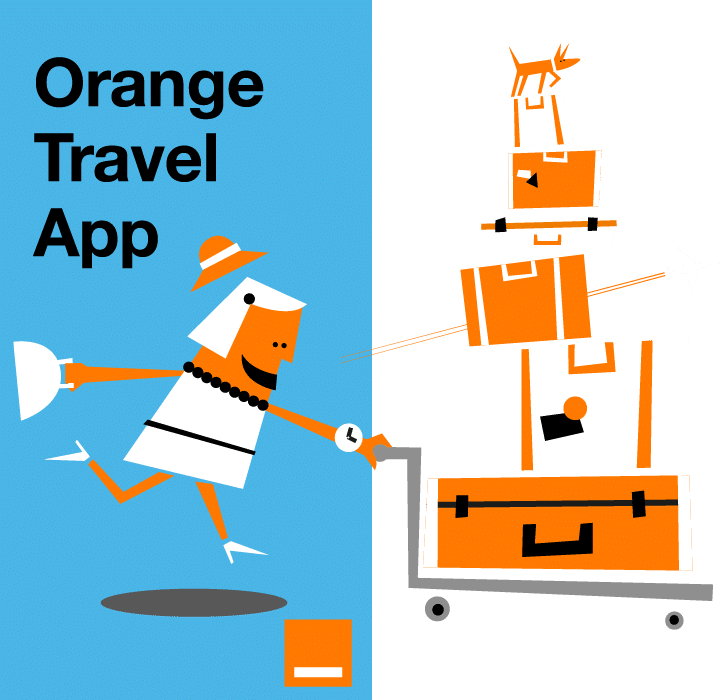From the vibrant streets of Bangkok to the tranquil beaches of Phuket, Thailand offers an unforgettable adventure. Whether you’re navigating floating markets, hiking through jungles, or working remotely from a beachfront café, staying connected is essential. That’s where eSIM technology steps in allowing you to manage roaming in Thailand without stress, expensive bills, or SIM-swapping hassle. In this guide, we’ll walk you through everything you need to know about roaming in Thailand with an eSIM: what it is, how it works, why it’s a game-changer for travelers, and how to get started.
What is an eSIM and why use it for Thailand?
An eSIM (embedded SIM) is a digital version of the traditional SIM card. Instead of inserting a physical chip into your phone, you can download and activate mobile data plans directly onto your device.
When traveling abroad, this allows you to:
- Avoid buying local SIMs or visiting stores
- Switch carriers in just a few taps
- Activate plans before arrival
- Enjoy competitive local rates
In short, eSIM Thailand options are a great way to enjoy instant connectivity without the high roaming fees associated with traditional carriers.
Why optimize roaming in Thailand with an eSIM?
Roaming in Thailand using your regular SIM card can be costly, depending on your home carrier. Here’s why travelers are switching to eSIMs:
| Feature | Traditional SIM Roaming | eSIM Thailand |
| Activation | Requires physical SIM and store visit | Instant via QR code |
| Cost | Often expensive daily rates | Affordable local plans |
| Flexibility | Limited by home provider | Switch plans anytime |
| Coverage | Limited roaming partners | Broad coverage with local operators |
| Multi-profile support | One SIM at a time | Store multiple plans |

Is your device eSIM compatible?
Before optimizing roaming in Thailand, make sure your phone supports eSIM. Most models from:
- Apple (iPhone XS and later)
- Samsung (Galaxy S20 and newer)
- Google (Pixel 3 and later)
…are ready for eSIM use. To check compatibility and ensure your phone can connect to networks in Thailand, refer to How to check if your phone is unlocked?
How to set up your eSIM before traveling to Thailand
Setting up roaming in Thailand with an eSIM is surprisingly easy. Here’s a quick 4-step guide:
1. Choose Your eSIM Provider
Go for a trusted provider like eSIM Thailand, offering competitive data packages suited to your travel duration and internet needs.
2. Purchase Your Plan
Buy the eSIM online. You’ll receive a QR code via email, along with setup instructions.
3. Install and Activate
On iPhone:
- Settings > Cellular > Add eSIM
- Scan the QR code
On Android:
- Settings > Network & Internet > Mobile Network > Add Carrier
- Scan the QR code or input the activation code
4. Enable Roaming
Once installed, activate roaming on your device:
iPhone:
Settings > Cellular > Cellular Data Options > Turn on Data Roaming
Android:
Settings > Network & Internet > Mobile Network > Enable Data Roaming
That’s it you’re ready to use your eSIM for roaming in Thailand!
Choosing the right eSIM plan for Thailand
Orange Travel offers multiple flexible plans tailored for different types of travelers. Here’s a look at what you might need:
Short-Term Tourists
Perfect for vacationers spending less than 10 days:
- 5 GB for 7 days
- 3 GB for 10 days
- Data-only plan for messaging and light browsing
Digital Nomads & Long-Term Travelers
If you’re planning to work remotely or stay longer:
- 10 GB for 30 days
- Unlimited data plan (if available)
- Multi-country packages (Thailand + neighboring countries)
Traveling with Friends or Family?
Consider shared plans:
- 15 GB for up to 4 users (30 days)
- Add multiple eSIM profiles on supported devices
Explore eSIM Thailand to compare available options.
Tips to optimize roaming in Thailand
Here are a few extra ways to make the most of your data and avoid extra costs:
- Turn off background data for non-essential apps (e.g., social media syncing)
- Download offline maps before you go (Google Maps or Maps.me)
- Monitor data usage directly in your phone settings or via your eSIM provider’s app
- Use messaging apps over mobile calls (WhatsApp, Telegram, Signal)
- Connect to secure Wi-Fi networks whenever available
Also, if you’re planning to make international calls, don’t miss our Guide on how to make free international calls for even more ways to stay in touch affordably.
Finding the right eSIM compatible phone
Not all smartphones support eSIM. If you’re in the market for a new device before your trip, check out our picks for Finding the cheapest eSIM Phone: top picks. These devices are not only compatible but offer excellent value for frequent travelers.
Final Thoughts: why eSIM is the smart way to roam in Thailand
Whether you’re island-hopping in the south or exploring ancient temples in Chiang Mai, staying connected is no longer a luxury it’s a necessity. Using an eSIM for roaming in Thailand is hands-down one of the easiest and most cost-effective ways to stay online.
You get:
- Seamless activation
- Budget-friendly plans
- Local network coverage
- Hassle-free roaming
No more SIM card swaps. No more surprise bills.
Start your journey on the right foot grab your eSIM Thailand before departure and travel smart!